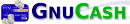 GnuCash is the leading free Desktop Financial Manager application.It is appropriate for personal and small business use.
GnuCash is the leading free Desktop Financial Manager application.It is appropriate for personal and small business use.
GnuCash is designed to be easy to use, yet powerful and flexible. It allows you to track bank accounts, stocks, income and expenses. As quick and intuitive to use as a checkbook register, it is based on professional accounting principles to ensure balanced books and accurate reports.
GnuCash is part of the GNU Project, its runs on Linux, OpenBSD, FreeBSD, Solaris, Mac OS X, Unix and Microsoft Windows .
Key Features
[advt]
- Double-Entry Accounting
- Stock/Bond/Mutual Fund Accounts
- Small-Business Accounting
- Customers, Vendors, Jobs, Invoices, A/P, A/R
- QIF/OFX/HBCI Import, Transaction Matching
- Reports, Graphs
- Scheduled Transactions
- Financial Calculations
Download GnuCash for Windows desktops and run it as a stand alone tool.
GnuCash Software Tool for USB drive
GnuCash is also available as a portable tool with the Portableapps.com platform. The Portableapps.com platform acts as a launching pad for a wide range of portable applications from Portableapps.com.
If you want GnuCash to be launched directly from a directory, without any installation, you can extract the file to a directory in your USB drive or your PC’s disk drive and then run the application directly from the directory. This will not add any entry in the registry. You can simply copy these extracted files to anywhere and run immediately without any other installation process.
If you want GnuCash to be launched from Portableapps Launch platform, first you have to download and install the Portable apps launch platform in USB or PC. Then install GnuCash using Portable apps launch platform. [Portable apps launch platform can install and provide shortcuts to all your downloaded portable applications from portableapps.com]
Download GnuCash portable for your USB Drive


Be the first to comment