TweetChat.com is a third party Twitter app which facilitates tweet chats. Tweet chats are online conversations, typically held at a pre-arranged time, between a group of Twitter users, and using a specific Twitter hashtag to identify the discussion.
How to use TweetChat App?
Sign in to TweetChat.
- Signup with Twitter if you don’t have an account.
- TweetChat login securely authenticates you with Twitter. Once authenticated, you will be returned directly to TweetChat.
- If you ever want to sign in as a different user, sign out at Twitter and return to TweetChat.
Choose hashtag to follow.
- [advt]Hashtags identify specific topics and those hashtags allow TweetChat to connect you with people talking about similar things.
- TweetChat helps put your blinders on to the Twitter-sphere while you monitor and chat about one topic.
- Choosing a hashtag directs you to a TweetChat room.
Converse in real-time.
- Each tweet automatically gets the hashtag added and the room auto-updates.
- You can use the “User Control” area to feature people you like or to block spammers.
- “Smart pausing” has been added so when you scroll down the page, it will not refresh, helping you avoid replying to the wrong person.
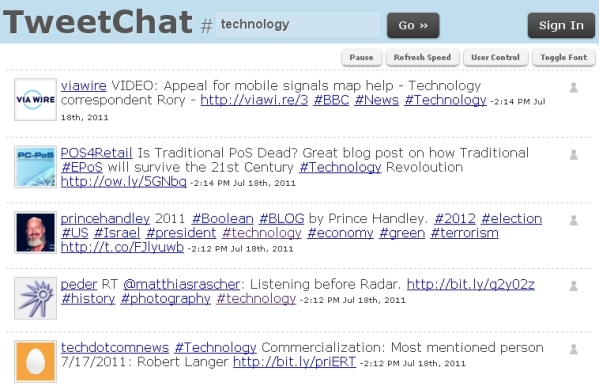


Be the first to comment