 Flock, the social web browser, introduced 3 years ago, has now released Flock 2.0, the next generation. Flock 2.0 helps people to easily discover, access, create and share videos, photos, blogs, feeds and comments across social communities, media providers, and popular websites.
Flock, the social web browser, introduced 3 years ago, has now released Flock 2.0, the next generation. Flock 2.0 helps people to easily discover, access, create and share videos, photos, blogs, feeds and comments across social communities, media providers, and popular websites.
Flock 2.0 is powered by the same technology as Firefox 3 and web pages are render exactly the same as in Firefox. Most Firefox extensions will work in Flock, with some exceptions. Flock is available for Windows, Apple, Linux.
Flock 2.0 comes with People Sidebar support for social networking websites such as MySpace, facebook, Gmail, YouTube, digg, flickr, twitter, WordPress, Photobucket, blogger, Yahoo Mail, Pownce, delicious, magnolia, blogsome, LiveJournal, Xanga, TypePad, AOL Mail, Picasa, and Piczo.
[advt]
More Features of Flock
- People Sidebar help you gather your friends from your favorite social networks – MySpace
- My World provides you a single place for everything including review your feeds, friend updates, favorites and photo/videos updates.
- Media Bar helps you quickly find and browse photos and videos from your favorite sites with the Media Bar.
- Favorites to add favorite sites to Flock with one click. Save locally or to your online bookmarking accounts like delicious.
- Feed Reader help you get updates from your favorite sites delivered directly to Flock’s Feed Reader. Read when your ready: online or offline.
- Photo Uploader to edit and upload up to 1,000 photos to your your favorite services with Flock’s Photo Uploader
- Blog Editor to compose blog posts while online or offline with Flock’s Blog Editor, then publish to your favorite blogging platform when ready.
- Webmail for email notification when you have new mail waiting in your favorite webmail account.
- Web Clipboard to collect any link, text or image for later use with Flock’s Web Clipboard.
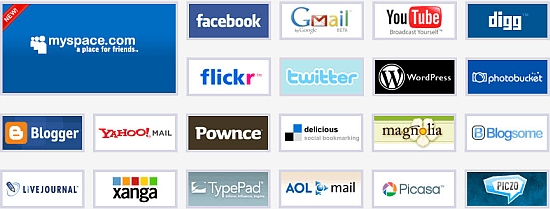
With the newly announced Media RSS capability, Flock becomes the first browser to automatically deliver image and video feeds to users even if they don’t belong to the most popular social networks. By simply clicking on the media stream icon next to Flock’s URL bar, the user can select from available streams and easily subscribe to them by ‘favorite’ them in Flock’s Media Bar. Images from that source will automatically be downloaded into the Flock user’s MyWorld page and made accessible for easy viewing in the Media Bar. These images can then be dragged and dropped into profiles in the People Sidebar to instantly send them to friends, or they can be easily integrated into a blog post.
Flock 2.0 is the only browser that offers simple sharing and communication between MySpace and other socially driven applications.
- Lets MySpace users introduce friends with one click via the Flock People Sidebar.
- Lets MySpace users keep in touch with their social network friends and read what they’re doing and saying on Flock’s easy to see and track People Sidebar.
- Makes photos and videos easily accessible in the Media Bar. This makes it faster for MySpace users to scroll through friends’ photos, while also sharing and commenting on videos, songs and images.
- Lets them drag and drop photos, articles, videos – anything they want to share -directly onto a friend’s profile, into an email or directly into their blog. Or users can save cool things they’ve found in their Flock Web Clipboard to send later.
- Brings all of the people, content and media feeds users care about into one place via the user’s MyWorld page. And Flock lets them easily track, update and organize feeds.
- Lets bloggers quickly and easily drag content from multiple sources into the Flock Blog Editor, and publish on the fly from anywhere on the web.
Flock 2.0 incorporates the latest Firefox 3.0 enhancements around performance, security, and privacy. Flock also supports 24 of the most popular web mail, social applications and tools by bringing them one step closer to the user and integrating them directly into the browser.


Be the first to comment