 Google Body browser is a three dimensional online body explorer which lets you explore human body in detail. Using the online Body browser, you can peel back anatomical layers, zoom in and navigate to human body parts for close examination. You can use this Google labs product as an educational tool to help yourself and others learn more about human body parts such as muscles, bones, internal organs and more.
Google Body browser is a three dimensional online body explorer which lets you explore human body in detail. Using the online Body browser, you can peel back anatomical layers, zoom in and navigate to human body parts for close examination. You can use this Google labs product as an educational tool to help yourself and others learn more about human body parts such as muscles, bones, internal organs and more.
To view Google body browser, you will need a Web GL enabled web browser such as the latest Google Chrome Beta or Firefox. You can view Google body browser by going to bodybrowser.googlelabs.com. In the page, the prototype of a women’s body can be seen. There are controls shown on the left side which lets you navigate, zoom in and out, and rotate the body. You can also use your mouse to spin, drag and navigate the body for getting different views.
Finding body parts through Search
Google body browser also lets you find organs by search. Just type the name of the body part in the search box provided at the top of the page and the browser will show your search term in the displayed body structure.
Sharing views online
Another feature worth mentioning is the sharing facility of images. The web URL constantly tracks the body coordinates you are viewing. So if you copy the URL (web address) and paste it in another system’s web browser, you can enjoy the same view on that computer also. This is very convenient if you want your buddies in another location to have the same image you are viewing. Just copy the URL and send it to them.
You can watch related video here
httpv://www.youtube.com/watch?v=KidJ-2H0nyY

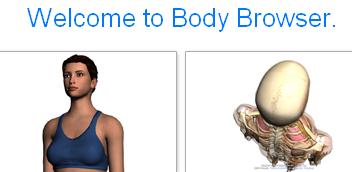

Be the first to comment