Xint is an alternative to Windows notepad, with dozens of useful functions. Most of its functions are accessible via hotkeys and toolbar and extra formatting options are also available through a convenient floating menu that is activated also via hotkeys or the system menu to wherever your cursor happens to be. Make extracting html content from a text file, or alternately, saving only the html easy. Turn tab space delimited text files into comma delimited files, or, vice-a-versa. Xint also does the standard find and replace much quicker then with regular notepad.
Another thing that is of great convenience is that Xint can perform secure data encryption, using “Twofish”, a certified military strength 160-bit encryption algorithm, to securely hide sensitive data. Xint is a fairly resource-friendly application which comes with an uninstaller. Hope you find it useful.
Features:
- Drag and Drop
- Code completion
- Evaluate expressions
- Opens up to 10MB file. Opened 5 mb file in 2.5 seconds
- Uses fairy low memory/resources
- Has “most recent documents”
- Encrypt/Decrypt sensitive files with Twofish – a military strength 160 bit algorithm
- Prints header and footers
- User-defined snippets via textfile
- Exit on esc key
- Fast find & replace which uses Boyer Moore Algorithm – much faster than “stringReplace”
- Find in files
- Go To Line
- Go To End Of File
- View Clipboard
- Access Character Map
- Insert commom delimiters with a hotkey: commas, brackets, etc.
- Insert hexadecimal formatted color
- Preview in default browser
- Activate selected URL or filepath to open in default application
- [advt]Stores user and form settings in an .ini file automatically
- Extra formatting menu in system menu
- File properties
- Intelligent word count: selected or full text
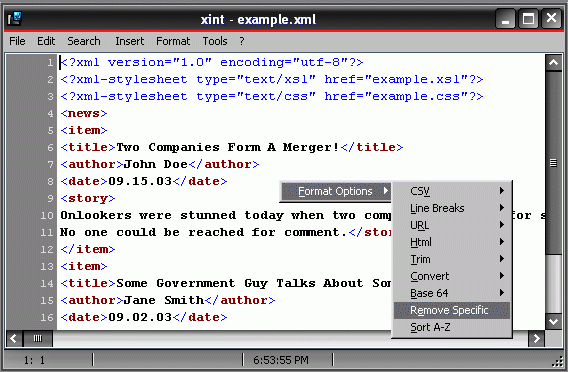


Be the first to comment