 twicca is twitter client for Android. Like most Twitter apps, the main screen shows your home feed. Tapping on a tweet opens a menu allowing you to reply to the tweet, retweet, quote the text, open any links in the tweet, add the user to your favorites or to a list, set a color label to that user, and share the tweet. At the bottom of the screen is a bar with options to post a new tweet, view your replies and mentions, view your direct messages and refresh the page.[androidqrcode: jp.r246.twicca]
twicca is twitter client for Android. Like most Twitter apps, the main screen shows your home feed. Tapping on a tweet opens a menu allowing you to reply to the tweet, retweet, quote the text, open any links in the tweet, add the user to your favorites or to a list, set a color label to that user, and share the tweet. At the bottom of the screen is a bar with options to post a new tweet, view your replies and mentions, view your direct messages and refresh the page.[androidqrcode: jp.r246.twicca]
You can view a list of your followers and the people you follow through Twicca’s menu. You can also view your personal profile to see some quick statistics about yourself, as well as your most recent tweets. Twicca also provides many interface customization options, letting you set the app up the way you want to. You can edit timeline behavior, such as how many new tweets to fetch at a time, status update behavior, notification settings, font sizes (though not font face) and GPS settings.
Download twicca for Android
Features:
- Notification
- Auto pager
- Search
- Post with photo/video upload(yfrog)
- Shorten URL
- Geo tagging
- Saved searches
- Recent hashtags
- Reply history
- Lists
- Retweet
- Color label
- Managing twitter profile
- Trending topics
- Local trends
- Extending function by plug-in
- Widget
- Uploading profile icon
- Report for spam
- Block user
- Image Preview
- Geotagging with map preview
- Tweet filtering(Mute)

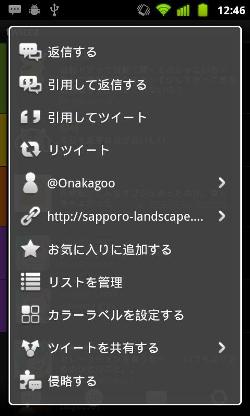
Experimental features:
- Multiple account support.
- Launch from status bar
- twitpic video preview


Be the first to comment