MiniBin is a free recycle bin for your Microsoft Windows system tray area; the area next to the clock in your taskbar. Can be customized with user-defined themes . It may come handy when you’re hiding the recycle bin from your desktop or if you’re using a replacement shell that provides a system tray but no usable recycle bin (like litestep or emerge desktop). But you also might be just like wanting to be able to empty the recycle bin without the need to minimize any windows. Download MiniBin [advt]Whatever reason you have to use Minibin, it will sure spare you the additional clicks you are used to, while providing everything you need in a place where you have easy access to it, while enabling you to modify and tweak the visual parts to your personal preference. 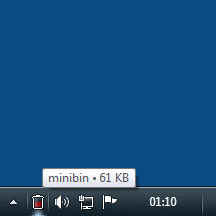


Be the first to comment