 Remote PowerPoint OpenOffice is a free remote control for PowerPoint and OpenOffice presentations. Setting up the connection to the PC is very easy and you do not need any professional know how. It just connects to the phone and handles the commands sent from the phone. There is no hidden functionality like a virus.
Remote PowerPoint OpenOffice is a free remote control for PowerPoint and OpenOffice presentations. Setting up the connection to the PC is very easy and you do not need any professional know how. It just connects to the phone and handles the commands sent from the phone. There is no hidden functionality like a virus.
Download Remote PowerPoint OpenOffice for Android

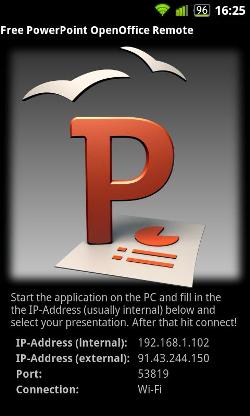
Features:[androidqrcode: de.vrallev]
- presentation preview on your phone
- supporting notes
- easy to setup
- no installation on your PC required
- excellent documentation
- all screen sizes supported
- multilingual
- IPv6 support
Permissions:
- Network communication: Right now the smartphone can connect to the PC only over the internet or your local network. Because of that I need this permission.
- Read phone state: To be able to display the IP Address of the smartphone I need to read the phone state. Without this permission I could not do that.
- Prevent phone from sleeping: To avoid unlocking the key guard while the presentation is running, you can activate a wake lock. You decide whether you want to have this option or not.
httpv://youtu.be/X-INaQIS010


Be the first to comment