 PhotoVault is an Android App provides privacy for your pictures and videos without seeing others. It will help you keep them in your privacy space. Just open your gallery, select the pictures or videos you want to hide and then select share and pick PhotoVault to hide the media. If you want to see your hidden photos open PhotoVault and enter your password. It is very simple to use.
PhotoVault is an Android App provides privacy for your pictures and videos without seeing others. It will help you keep them in your privacy space. Just open your gallery, select the pictures or videos you want to hide and then select share and pick PhotoVault to hide the media. If you want to see your hidden photos open PhotoVault and enter your password. It is very simple to use.
Download PhotoVault from Android Market
[androidqrcode: com.droiddev.vault]
Add Media to PhotoVault
- Open the image and video gallery on your phone
- Select one or more pictures or movies
- Open the “Share” menu
- Select “PhotoVault”
- Wait for the media to be moved (it make take a while if you have moving a lot of files or large movies)
- Please do not delete your pictures and videos in gallery! PhotoVault will remove them from your gallery once they are completely transfered to the PhotoVault
Remove Images/Videos From PhotoVault
- [advt]Open PhotoVault
- Press and Hold on the image/video you would like to return to the gallery
- Tap any other images/videos you would like to unvault to turn the text color highlighted
- Press the “Unvault” button

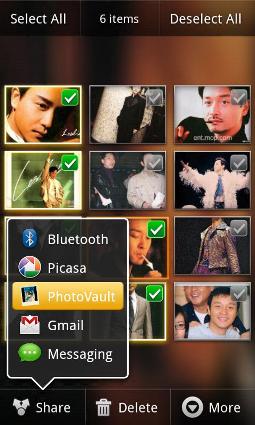


Be the first to comment