MACAddressView is a MAC address lookup tool that allows you to easily find the company details (company name, address, and country) according to the MAC address of a product. It also allows you to find MAC address records according to the company name, company address, or country name. Download MACAddressView MACAddressView doesn’t require any installation process or additional DLL files. In order to start using it, simply copy the executable file (MACAddressView.exe) to any folder you like, and run it. After running MACAddressView, the ‘Find MAC Address Records’ will appear. By default, the ‘Find By’ option is set to ‘MAC Address’. In this mode, you can type one or more MAC Addresses, separated by space, comma, or Enter key. You can try a full MAC address (like 01-02-03-04-05-06) or only the first 3 bytes of the address (like 01-02-03). After typing all MAC Addresses you need, click the ‘Ok’ button to view the details of all MAC records that you asked. 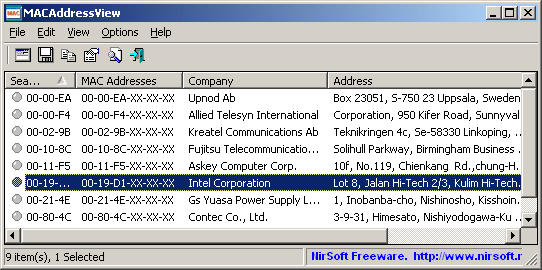


Be the first to comment