Longman English Dictionary Browser displays search results from Longman English Dictionary Online for user’s selected keywords with the key combination Ctrl+Shift+D. Note that while the program will run slow initially; the program gradually builds up a cache of various different parts of speech into one. Once this is finished, the program should have very little delay.
Download Longman English Dictionary Browser
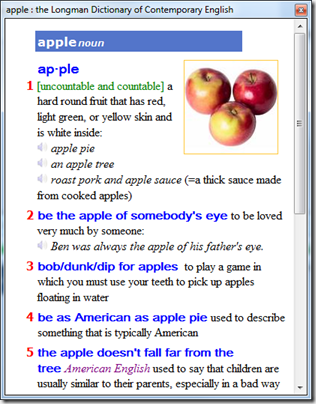


Be the first to comment