FileExtractor is a tool for recovering files from a binary data source such as digital cameras, partitions, harddrives, memory sticks or floppy disks. It works also on Linux partitions and image-files. It is possible to use the extractor itself (configurable to search certain types of file). Once the file system is destroyed you need a tool such as FileExtractor to recover your files.
If you are a Windows user, go for the Setup executable. Download and start the setup file – follow the instructions on the screen and you will be ready to use. Afterwards, you will find an icon for FileExtractor both, on the desktop and in the start menu.
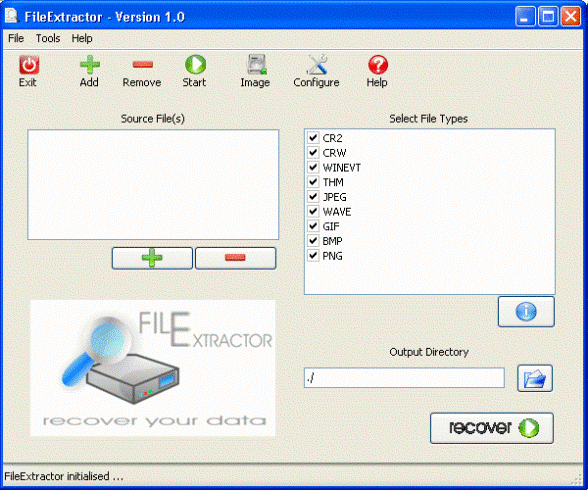


Be the first to comment