 Google Tasks in a browser action popup, plus a badge and a tooltip to keep track of those pesky due tasks. By default the badge displays the number of due tasks for the next 2 days. The tooltip displays the next due tasks.
Google Tasks in a browser action popup, plus a badge and a tooltip to keep track of those pesky due tasks. By default the badge displays the number of due tasks for the next 2 days. The tooltip displays the next due tasks.
Click the check icon to open Google Tasks in a popup. The default view is the compact one, you can switch to the full view in the options. To access the options, right-click the check mark.
Download iLove Google Tasks for Chrome
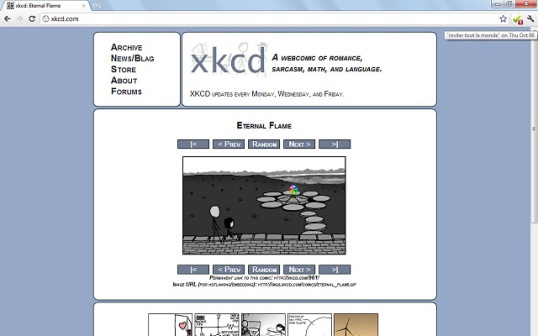
Features:
- configure iLGT to use Google Apps
- change the badge settings
- switch between the full view (canvas) or the compact view (gadget)
- decide to open Google Tasks in a window instead of a tab
- change the size of the popup


Be the first to comment