 HP ePrint service is an android app which lets you print to public print locations. Easily search for, locate, and print to HP ePrint mobile print location service partners, publicly available through HP’s cloud-based network of providers – like FedEx Office, registered hotels, and more.
HP ePrint service is an android app which lets you print to public print locations. Easily search for, locate, and print to HP ePrint mobile print location service partners, publicly available through HP’s cloud-based network of providers – like FedEx Office, registered hotels, and more.
How it works:
- Open the HP ePrint service app and select the content you want to print[androidqrcode: com.hp.eprint.ppl.client]
- Search for a public mobile print location by entering keywords, or simply use the “Near me” button to locate the closest options
- Hit Print! You should receive a release code to maintain privacy – the print job is held until your enter the release code at your selected location.
- Go to the print service location (store, hotel business center, etc. – use the app to see the location on the map), provide your release code and get your printout.
Features:
- Track your print jobs: check job details from the “History” list, including pickup code, status, print service address and map location, phone number, store hours and payment methods.
- You can also print supported files from other applications.
- Support to HP ePrint Enterprise: a private cloud-based solution for corporate network printers.

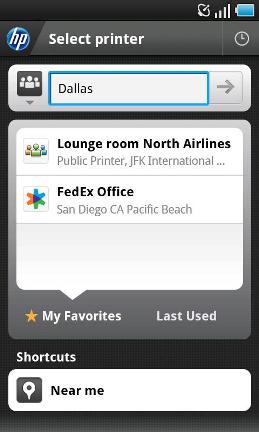


Be the first to comment