HexEdit is a powerful hex editor which can inspect files, drives and memory. Choose the File menu, for instance, and you can choose the file, storage device or block of RAM that you’d like to review. And this is unusually flexible, more so than expect from such a small, portable utility. So if you choose to view RAM, for instance, then you’re able to open your BIOS, System Management BIOS, Video BIOS or custom RAM range at a click.
[advt]Once you’ve opened your target, you may browse its contents, use Search or Search and Replace tools, or edit the contents manually. If you need to open something else, go ahead HexEdit adds a new tab for each project you start. And there is several unusual manipulation options, so for instance you can insert one file within another, append files, or convert files according to various encodings (ANSI, OEM Codepage 850, ASCII 7 bit, MAC, EBCDIC Codepage 038).
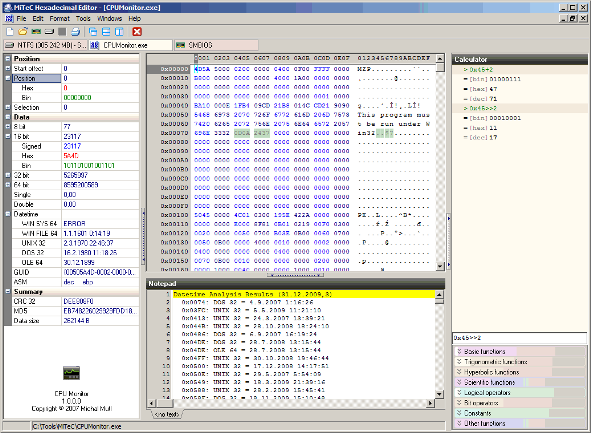


Be the first to comment