GMER is a free tool which can scan your PC to help you find and remove rootkits. It can detect all kinds of hidden objects – processes, threads, services, files, Alternate Data Streams, Registry keys, SSDT hooks and more – which all helps to ensure that any dubious software installed on your PC will be detected.
You may find GMER locks up your PC while running, for instance, even if you don’t have an infection. So you should ideally save any unsaved documents and close all other running applications before you launch GMER. And because removal of deeply embedded malware can break Windows, we’d recommend you have a complete system backup to hand, too.
[advt]GMER also provides some useful system management tabs to help you see and control what’s happening on your PC. The Processes tab is a little like Task Manager, for instance, providing details on running processes; the Services shows you your drivers and services, as well as enabling you to change their startup mode or delete them entirely; and you also get a file browser, a Registry viewer, a list of your Windows startup programs, and more.
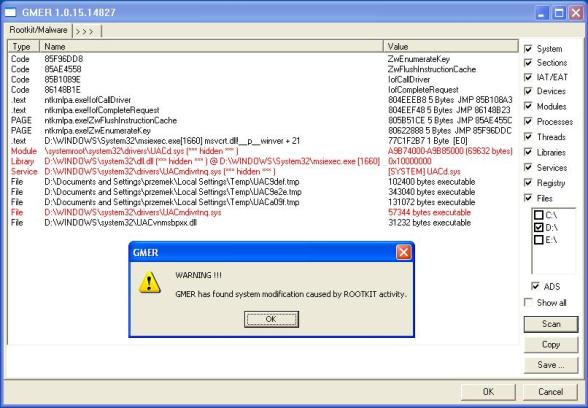


Be the first to comment