Game Booster is free downloadable software that acts as a “switch”, putting a PC into gaming performance mode with a single click. As soon as a gaming session comes to an end, users can restore their PC back to normal mode, again, with a single mouse click. It effortlessly carries out a number of performance tweaks that are usually only undertaken by gamers with highspec, technical knowledge and abilities.
It is capable of delivering the best gaming experience to you even if you have an old PC. Oneclick to boost PC performance is not enough; it also allows you to tweak your system for top PC performance. By temporarily shutting background processes and unnecessary Windows services, cleaning RAM, and intensifying processor performance, Game Booster 3 concentrates every little system resource for gaming only.
New features in Game Booster 3 include:
- New “Diagnose” function to identify and report on key system and game parameters , highlighting any weaknesses that can affect the gaming experience.
- Redesign of the “GameBox” functionality to automatically show the games on the computer. Additional games can be added with one click.
- A new, easier to use UI.
- Added Game Desktop, if games are run via GameBox, the desktop and taskbar are hidden.
- Enhanced detection feature. Game Booster 3 is now able to detect the games on Steam.
- Optimized Boost module, with added “user vote” features
- [advt]New Boost features. The user is able to edit their own blacklist and whitelist.
- Enhanced set of tools to tweak and defrag the PC, as well as identifying and updating outofdate drivers
- Access to forums via the UI.
- 13 language options (Arabic, Chinese, Czech, Danish, English, French, German, Italian, Japanese, Persian, Polish, Russian, Spanish, Turkish).
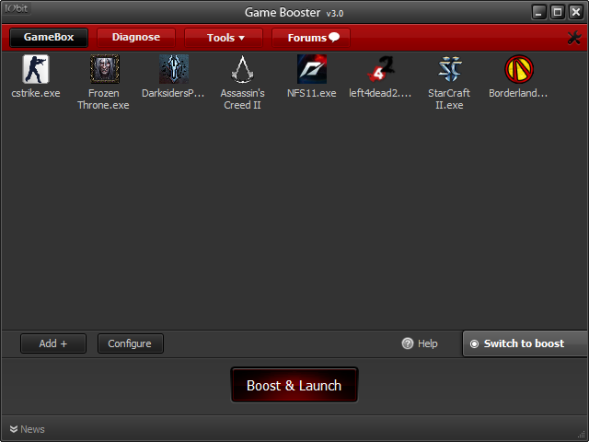


Be the first to comment