Sumatra is a free, open source, lightweight PDF reader for Microsoft Windows. Sumatra was designed for portable use, as it consists of one single file with no external dependencies, making it usable from an external USB drive. Its important feature is simlicity of user interface.
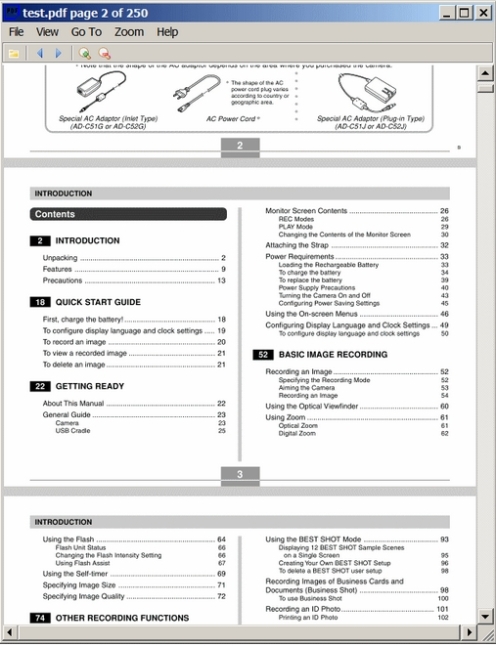


Be the first to comment