 Droid Scan Lite is an Android apps that turn your mobile phone into a document scanner that goes where you go. Convert any snapshot into a highly readable JPEG or PDF by fixing geometry, contrast, and color. Record full-page documents, white boards, receipts. On-phone conversion: complete confidentiality, no subscription fees.
Droid Scan Lite is an Android apps that turn your mobile phone into a document scanner that goes where you go. Convert any snapshot into a highly readable JPEG or PDF by fixing geometry, contrast, and color. Record full-page documents, white boards, receipts. On-phone conversion: complete confidentiality, no subscription fees.
Integrates with OCR by Docs, Evernote, Goggles. Share via email, SD, more.
[androidqrcode: com.trans_code.android.droidscanlite]
Download Droid Scan Lite from Android Market
Latest Feature:
- Turbo import (Pro only)
- Batch convert (Pro only)
- Most secure authentication with OAuth2
- Recommended apps
- Hi-res scan optimization
- Color document enhancement
- [advt]Automatic document size detection with manual adjustment
- Legal, Engineering and Architectural paper sizes (Pro only)
- ZIP file support
Pro Features
- Turbo capture of multiple images.
- Generates multi-page PDF files.
- Google Docs upload with OCR.
- Shares scans as multi-page PDF files.
Basic Features
- Evernote upload with OCR for search.
- Perspective correction: starting from a standard snapshot, produces results rivaling those you would get from a flat bed scanner.
- Document type detection: automatically recognizes business cards and standard paper sizes so that your scans have exactly the right shape; the automatic guesses are very accurate but you can override them if necessary.
- Shares scans as JPEG files.
- Works across a wide range of Android devices with cameras.
- Takes advantage of all camera features including flash and auto-focus.
- Super-fast edge detection with manual adjustment if needed.
- Post-processing to produce optimized color or black and white images.
- All processing except OCR takes place on the phone, ideal for sensitive documents.
- Sharing via standard Android targets: GMail, SMS, web upload.
- Sharing with most apps that accept JPEG or PDF files: Dropbox, Box.net, Goggles, etc
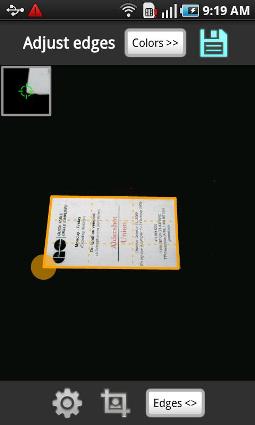
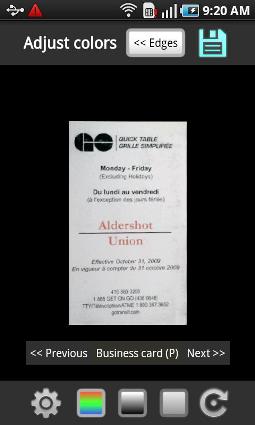


Be the first to comment