Active@ ISO Burner is a free tool that makes it easy to burn ISO images to disc. While this sounds a little basic, it’s surprising how much functionality the authors have crammed into the program. There’s support for burning CD, DVD and Blu-ray discs, for instance. You get full control over the choice of burning mode and speed. And advanced settings let you set the drive cache size, as well as optimising the burn process by enabling technologies like Buffer Under run Protection, Optimum Power Calibration and more.
Active@ ISO Burner will also work with every version of Windows from 95 upwards, runs with only User rights, and supports three different burning transports (ASPI, SPTI, SPTD). And there’s even support for command line switches, which allow you to automate the burning process. Create a shortcut pointing to the program, with a target looking something like this – IsoBurner.exe “C:\Program Files\FreeDOS\fdbasecd.ISO” /BURN /EXIT-IF-OK – and you’ll be able to create the disc with a simple double-click.
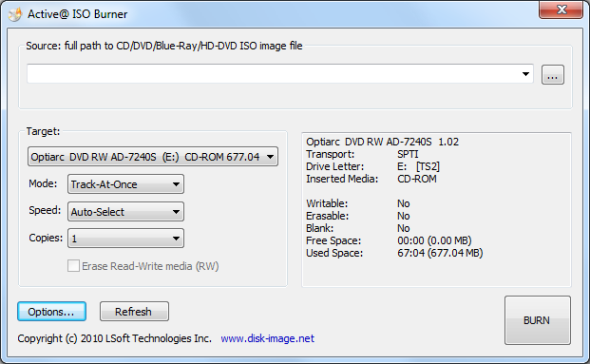


Be the first to comment