Copy Changed Files is a freeware to backup changed files. It identifies the files that have changed by comparing date and time of files, or doing a binary comparison. You can choose any folder from which you want to identify the files that have changed, and then specify the folder to which the changed files should be backed up to.
Uses of Copy Changed Files:
It comes handy in following situations:
- You want to perform incremental backup of changed files
- You want to store changed files as an updated version of original files.
How to Copy Changed Files?
Just start the program, and specify your from and to folders. After that, provide the criteria by which you want to identify the changed files. You can specify any filters if you want to. And then start the copy process. It takes incremental backups.
It does not come with a scheduling option. Also, it does not let you save multiple profiles, in case you want to perform similar type of backup again.
Features
- Copy changed files only
- Binary comparison of files using a database of file hashes.
- Save last run time, for incremental backup of changed files only
- Multi threaded
- Append current date to destination directory or file for easy version maintenance
- Set from directory
- Set to directory
- [advt]Set the from date, to scan for files changed after that date
- Compare date AND time
- Maintain directory structure in destination directory
- Exlcude files from copying, ex. thumbs.db
- Automatically check for new version
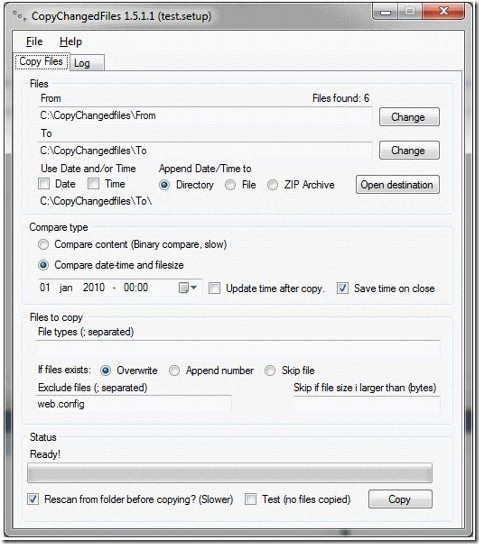


Be the first to comment