 GraphicsMagick image processing system provides efficient collection of tools and libraries supporting reading, writing, and manipulating an image in over 88 major formats including important formats like DPX, GIF, JPEG, JPEG-2000, PNG, PDF, PNM, and TIFF.
GraphicsMagick image processing system provides efficient collection of tools and libraries supporting reading, writing, and manipulating an image in over 88 major formats including important formats like DPX, GIF, JPEG, JPEG-2000, PNG, PDF, PNM, and TIFF.
Graphics Magick is portable and runs on all operating systems. It supports huge images and has been tested with gigapixel-size images. You can create new images on the fly, making it suitable for building dynamic Web applications.
GraphicsMagick may be used to resize, rotate, sharpen, color reduce, or add special effects to an image and save the result in the same or differing image format.
Download GraphicsMagick Image Processing System
Features
- Convert an image from one format to another (e.g. TIFF to JPEG)
- Resize, rotate, sharpen, color reduce, or add special effects to an image
- Create a montage of image thumbnails
- Create a transparent image suitable for use on the Web
- Compare two images
- Turn a group of images into a GIF animation sequence
- Create a composite image by combining several separate images
- Draw shapes or text on an image
- Decorate an image with a border or frame
- Available for free, and may be used to support both open and proprietary applications.
[advt]

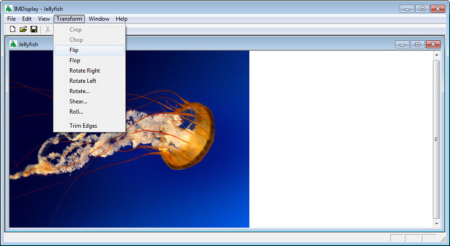

Be the first to comment