 Celestia provides photo-realistic, real-time, three-dimensional viewing of the solar system, the galaxy and the universe. It is an easy to use, freely-distributed, multi-platform, open source, software package which has become a valuable tool for astronomy education. Used in homes, schools, museums and planetariums around the world, it also is used as a visualization tool by space mission designers. Versions are available for computers running Windows, Macintosh (Mac OS X) and Linux operating systems.
Celestia provides photo-realistic, real-time, three-dimensional viewing of the solar system, the galaxy and the universe. It is an easy to use, freely-distributed, multi-platform, open source, software package which has become a valuable tool for astronomy education. Used in homes, schools, museums and planetariums around the world, it also is used as a visualization tool by space mission designers. Versions are available for computers running Windows, Macintosh (Mac OS X) and Linux operating systems.
Although it is optimized for 3D astronomical visualization, Celestia can be used to display and explore other 3D environments. Celestia uses the very accurate VSOP87 theory of planetary orbits. This makes it possible for it to provide a solar and lunar eclipse finder and to display the orbital paths of planets dwarf planet ,moons, asteroids, comets, artificial satellites, and spacecraft as well as the names and locations of cities, craters, observatories, valleys, landing sites, continents, mountains, seas and other surface features.
[advt]The user can vary the number of stars that are visible on the screen and have them drawn in different styles. The user can change Celestia’s field of view from as wide as 120 degrees to a highly magnifying 3.4 seconds of arc, while dividing the window into multiple panes, in order to observe several objects at the same time and including Light time delay if desired.
Many people seem to find exploring with Celestia to be a lot of fun.
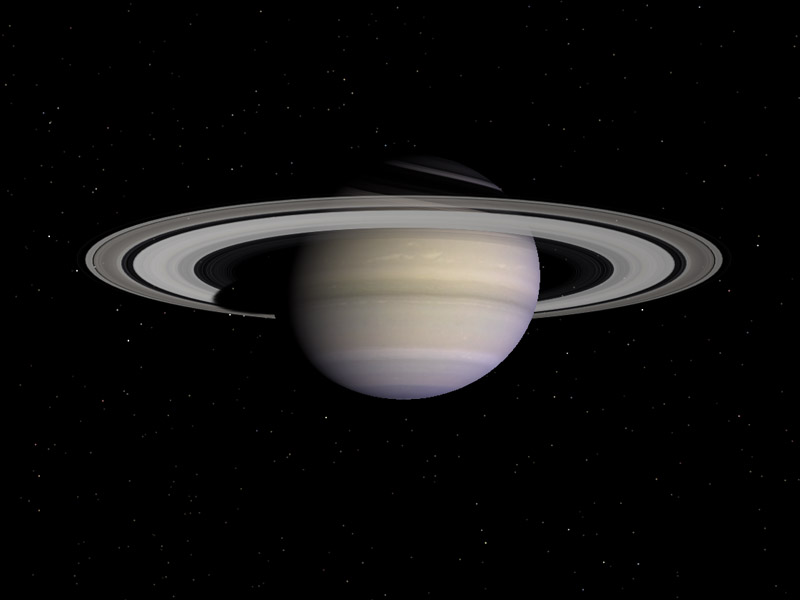
Getting Celestia to Run
- Download and Installation
- Graphics Hardware
- Display Options
- Render Paths
- Celestia’s Command Line
Exploring Celestia’s Universe
- Getting Started: some usage examples
- Locations
- Navigation
- View Control
- Time Control
- Bookmarks
- Snapshots and Movies
Celestia is available for download to your Windows desktops, Linux, Mac OS as a stand alone software tool. Download the tool and install in your Windows desktop.
Celestia Software Tool for USB drive
Celestia is also available as a portable tool with the Portableapps.com platform.. The Portableapps.com platform acts as a launching pad for a wide range of portable applications from Portableapps.com.
If you want Celestia to be launched directly from a directory, without any installation, you can extract the file to a directory in your USB drive or your PC’s disk drive and then run the application directly from the directory. This will not add any entry in the registry. You can simply copy these extracted files to anywhere and run immediately without any other installation process.
If you want Celestia to be launched from Portableapps Launch platform, first you have to download and install the Portable apps launch platform in USB or PC. Then install Celestia using Portable apps launch platform. [Portable apps launch platform can install and provide shortcuts to all your downloaded portable applications from portableapps.com)
Download Celestia portable for your USB Drive


Be the first to comment