CapsUnlocker is a free utility that automatically turn off your Caps Lock key after there’s been no keyboard activity for a set period of time. It runs in your system tray and allows you to disable the Caps Lock from its context menu. Caps Unlocker allows you to unlock the Caps Lock state after a period of no keyboard activity and to prevent the accidental turning on of Caps Lock with an override option.
The program runs in the background (don’t worry, it only consumes 1.7MB RAM), monitoring your keyboard. And if you turn Caps Lock on, but don’t use the keyboard for 30 seconds then it’ll automatically turn the key state off.
[advt]If you don’t need Caps Lock most of the time at all, then you’re able to disable the key from the CapsUnlocker system tray icon. And, conveniently, CapsUnlocker can also double as a Caps Lock status indicator, displaying a light in its icon to indicate whether the key is on or off.
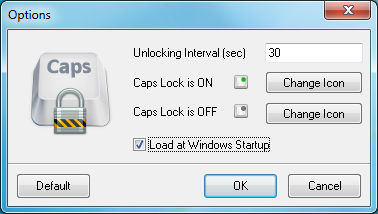


Be the first to comment