Paessler Site Inspector is a free website analyzing browser that can be used to analyze the performance of a website in web browser. This free site inspector combines rendering engines of both Internet Explorer and Mozilla Firefox into one program. So users can compare the rendering of a page in both the browser. Its sophisticated web page analysis functions make analyzing and debugging of web sites easy.
Download Paessler Site Inspector
Features:
- It allows user to access lists of the images, forms, links, frames, metatags, or the scripts of a web page for any given URL.
- Its Highlight function allows user to mark any HTML tag with a colored border inside the rendered web page (e.g., to show all TD tags in a page).
- It can show both pixel grid and guide lines in a web page.
- It can also show all image tags and link URLs inside a web page.
- It shows HTML sources and JavaScript files using syntax highlighting.
- It allows user to copy the page URL, page title, page source, list of URLs, and a bitmap to the clipboard.
- [advt]Its browser window can be resized to various standard screen sizes. And it allows user to zoom into a web page.
- It also includes features like CSS/HTML validation, link checking, ping the server and W3C markup validation.
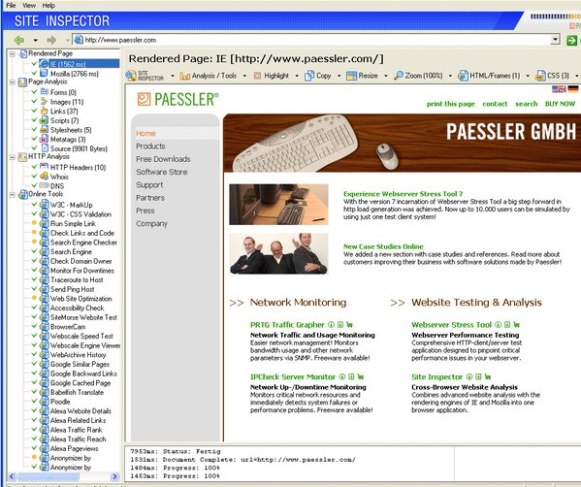


Be the first to comment