
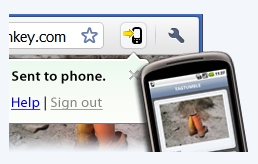 Google Chrome to Phone Extension adds a button to Chrome that lets you seamlessly pushes links, maps, currently selected text and phone numbers to your Android device. This extension allows easy communication between your chrome browser and your android phone. Chrome to Phone is comprised of a Chrome browser extension and an Android application.
Google Chrome to Phone Extension adds a button to Chrome that lets you seamlessly pushes links, maps, currently selected text and phone numbers to your Android device. This extension allows easy communication between your chrome browser and your android phone. Chrome to Phone is comprised of a Chrome browser extension and an Android application.
Features
- Send browser links from Chrome to your phone.
- Google Maps links launch the Google Maps application on Android.
- YouTube links launch the YouTube application on Android.
- Selecting a phone number will automatically launch the dialer with the number populated.
- Selecting text on a Web page will copy the clipboard to Android (long press a text box to paste on Android).
You also need to install the Chrome to Phone Android application on your phone. Requires a mobile phone running Android 2.2 (“Froyo”) or later.
Install Google Chrome to Phone Chrome Extension
How To Use It?
- Install the Chrome to Phone extension and click on the toolbar icon to sign in.
- Install ‘Chrome to Phone’ Android App in your Android Device.
- Install the Chrome to Phone Android app and complete the simple set-up process.
- Click the toolbar icon to send the link or currently selected text to your phone.
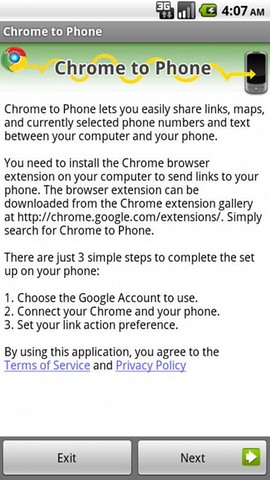
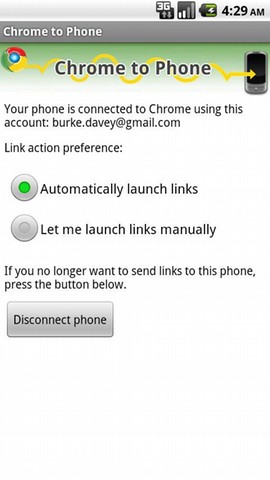
[advt]
httpv://www.youtube.com/watch?v=pQb243niMlg


Be the first to comment