Advanced IP Scanner is a free network scanning tool that allows the user to scan the computers that are available on the network and gets access to those devices and their various resources. In a matter of seconds, this utility finds all the computers on your network and provides easy access to their various resources, whether HTTP, HTTPS, FTP or shared folders.
With Advanced IP Scanner, you can wake up and shut down remote groups of Windows machines. If you use Radmin remote access software, you will also enjoy the improved Radmin Server detection and integration capabilities, which allow you to connect to any scanned machine with Radmin Server.
Features
- Fast network scanning: With Advanced IP Scanner 2.0, you can scan hundreds of IP addresses simultaneously at high speed. The software supports scanning of HTTP, HTTPS, FTP and shared folders. Scan your network to get more information about all connected devices including computers’ names and MAC-addresses.
- [advt]Integration with Radmin remote access software: Advanced IP Scanner 2.0 and Radmin remote control software are deeply integrated. IP Scanner lets you scan your network, find all computers running Radmin Server, and connect to any one of them with one click. The free Radmin Viewer needs to be installed on your PC for you to access a remote machine running Radmin Server. With Radmin, you can access the remote PC in Full Control, File Transfer, and Telnet modes.
- Remote PC Shutdown: This shuts down any remote machine or group of machines running a Windows operating system. You can use your default access rights or specify a login and password for shutdown. This feature is very handy for system administrators since it enables all computers in a customized list to be turned off in a single operation at the end of the working day.
- Wake-On-LAN: You can wake any machine or group of machines remotely using Advanced IP Scanner if the machines’ network cards support the “Wake-On-LAN” feature.
- Simple and user-friendly interface: Advanced IP Scanner has a simple, user-friendly interface. For simpler batch operations, it lets you save a list of computers to be scanned in a Favorites list. Advanced IP Scanner will automatically load your Favorites at startup. You then can choose whether to scan your entire network or just the computers in the Favorites list.
- Remote operation: Advanced IP Scanner allows the user to control machines on the network, remotely. The user can wake up or shutdown systems on the network form a remote computer. The machines can be woken up remotely, if the LAN cards on the network systems have the ‘Wake-on-LAN feature.
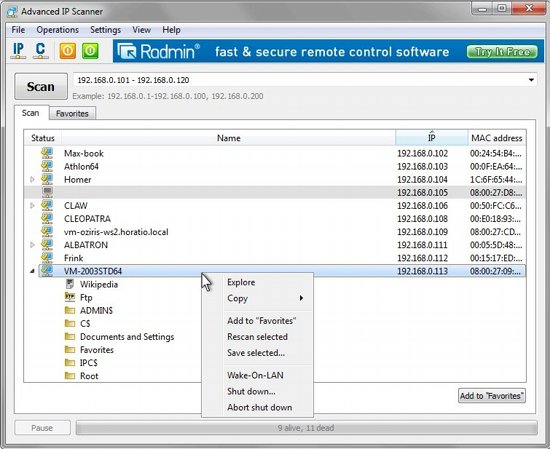


Be the first to comment