 Layers chrome web app is your personalized social channel. Layers offers an elegant, fluid way to see what your friends are sharing on social networks, letting all your networks flow together. With Layers you can share, discover and interact with everything you care about all in one place.
Layers chrome web app is your personalized social channel. Layers offers an elegant, fluid way to see what your friends are sharing on social networks, letting all your networks flow together. With Layers you can share, discover and interact with everything you care about all in one place.
Users can add the websites from which they need updates. All the updates from the added sites will be scrolling at the bottom pane of the layers interface.
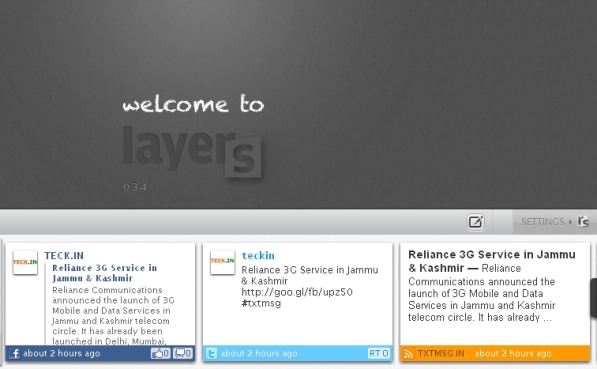
Layers beta is available as web app in Chrome Web Store. Its user experience includes the possibility to preview, view and interact with Facebook and Twitter content, discover new content from the sources you are already reading, follow people — as well as sites and nearly anything you want — in a very beautiful and fluid fashion.
The Layers app for Google Chrome transforms the experience of surfing through the social web into an elegant, visual flow, providing users a beautiful way to get updates, view videos and share content.[advt]
Install Layers Web App for Google Chrome Browser
Features
- Let it flow: See sites in a beautiful, flowing stream
- Stop clicking: Preview, and watch videos, maps and images in a single place
- Connect: Watch what your friends are doing, saying and sharing on one channel
- Discover: Find stuff you’ll love and related to stuff you already like
- Stay up to date: Follow your favorite sites and blogs
- Keep it simple: Get the most out of your social networks using only the options you need
Facebook and Twitter
There are two ways to share a layer on Facebook and Twitter: you can directly log in with your Facebook or Twitter account and share it on one of these networks or you can do it by signing in with your Layers username and password.
You can connect your Layers account with your Facebook and Twitter usernames, so everytime you click on the “share” button you will be posting your layer both on your Facebook wall and on your Twitter user timeline. This is done by changing the settings.


Be the first to comment