 Google offers the facility to send free SMS through its Gmail chat application. The countries which Gmail supports for sending free SMS include United States, Ghana, Israel, Kenya, Nigeria, Senegal and Palestinian Territories.
Google offers the facility to send free SMS through its Gmail chat application. The countries which Gmail supports for sending free SMS include United States, Ghana, Israel, Kenya, Nigeria, Senegal and Palestinian Territories.
Gmail users in United States can directly find the Send SMS option in the chat window. Non-US Gmail users have to manually enable the settings from Google Labs to have Send SMS feature in the Chat window. Below, we show you the step by step procedure to do so.
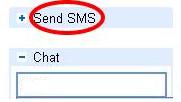 Login to your Gmail account. Go to Settings on the top right corner. In the Settings, select Labs tab. (You can as well click on the labs image
Login to your Gmail account. Go to Settings on the top right corner. In the Settings, select Labs tab. (You can as well click on the labs image ![]() directly). In the list of Google Labs products available for Gmail, select the SMS in Chat gadget and click Enable. Likewise also find Text Messaging (SMS) in Chat and select Enable. Click Save Changes at the bottom of your page. Now the options you selected will be available in the left side of the window.
directly). In the list of Google Labs products available for Gmail, select the SMS in Chat gadget and click Enable. Likewise also find Text Messaging (SMS) in Chat and select Enable. Click Save Changes at the bottom of your page. Now the options you selected will be available in the left side of the window.
Sending SMS to your contacts through Chat window.
To send SMS to any of your contacts, enter the contact name in the ‘Search or invite friends’ box in Chat. From the box that appears to the right of the name, select Send SMS.
Enter the mobile number of your contact and click Save. In the chat window that appears, type your message and click Enter. Your message will be sent.
If the recipient replies to your message, it will appear as reply in Gmail chat window and will be stored in your chat history.
All mobile operators in US currently support SMS from Gmail. Supported mobile networks for other countries are as follows: Ghana (Zain, Tigo), Israel (Pelephone, Orange), Kenya (Safaricom), Nigeria (Glo), Palestinian Territories (Jawwal, Wataniya Mobile), Senegal (Orange, Tigo) and Zambia (MTN, Zain).


Be the first to comment