C-DAC [Center for Development of Advanced Computing] had been concentrating on developing new applications which could help millions of Indian users who prefer using their mother tongue than English. Such an attempt resulted in “Mozhi“, a language tool which helps users read text files in Malayalam language.

The word “Mozhi” means ”language”. Mozhi is a better text reader app, which is tailored to assist users to listen Malayalam texts in hand and eyes free mode.
Mozhi for Android offers two inbuilt tools – A text to speech tool and a Malayalam SMS sender.
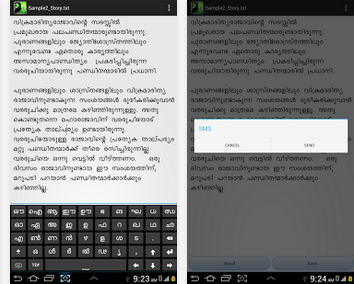
Text to Speech [TTS]
The app can be started by clicking on the Mozhi launcher icon. A window with two buttons which read “My Files” and “Create New file” pops up as a result. Clicking on “My Files” will open an existing text file.Clicking this button leads to a folder containing user’s previously saved text files.
For example, ‘Valmeeki.txt’ is a previously saved text file. Click on ‘Valmeeki.txt’ to open the reading window. Once the window carrying the text opens click on the “Read” to listen to the text.
User can resize the font from settings option. To create a new file, user have to go back to the main window and click “Create New File”. User can create and name a new file. Then user can enter desired text on the typing window that appears. Clicking on “Save” will save the document.
SMS in MALAYALAM
With Mozhi, one can write and send messages in “Malayalam“. The user can write the desired text in Mozhi editor, copy it and send it via SMS. User will need Unicode compatible Android versions (4.1 and above) to view the incoming SMS for this service.
Feed Extractor [Trial Version]
A feed extractor had been added to Mozhi for extracting feeds from websites, which is included as a trial feature. This helps users to read and view online news feeds from any sites, provided the site must support UNICODE encoding for reading Malayalam news. The app can work offline once the data is downloaded.
The app can be downloaded from Google Play.


Be the first to comment