AirServer is a Mac/PC application that enables you to stream or mirror your iOS device, such as your iPhone 4S, to your Mac/PC. If your computer is connected to a secondary or alternative display, such as an HDTV or projector, your iOS device can use that display. If your iOS device allows Mirroring then anything you see on that device can be displayed on the big screen.
AirServer enables you to overcome this problem by mirroring – or streaming – the display of your iOS device on your PC’s monitor. If you have your computer connected to a TV, it is even easier to show a photo display to larger numbers of people while taking advantage of a larger display.
[advt]The program is incredibly easy to set up and it can be configured to run automatically with Windows so you do not need to remember to launch when you turn on your computer. Besides this, all you need to do is to decide on the type on mirroring you would like to use and this will depend on which iOS device you are using. You can choose between 1:1 pixel mirroring, or choose the 720p or 1080 x 1080 high resolution settings.
You do not even need to install anything on your iPhone or iPad as AirPlay is a built in feature, so this is a big bonus. As well as being useful for holding photo slideshows, the mirroring optoin is also great to playing games on a larger screen or even watching movies – although there is something that you will need to bear in mind with the current version of the program under Windows.
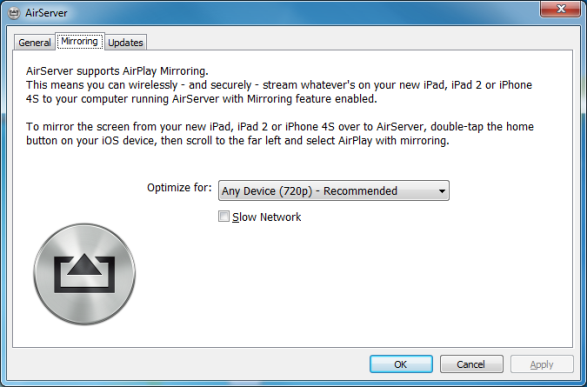


Be the first to comment