Wise Folder Hider is a free folder hiding tool. It hides files and folders on local partitions or removable devices. The data can’t be accessed by other programs or on other operating systems such as DOS. The only way to access or unhide these data is to enter the valid password. However, this application is designed for home use only but not recommended for commercial settings which require stricter confidentiality.
You might wonder just what the point of hiding files and folders is. What can’t be seen can be snooped at and, perhaps more importantly, can’t be accidentally, or purposefully, deleted. This is something that can already be addressed to some extent by setting yourself up with a password protected user account within Windows, but this is an app that goes further, offering you the peace of mind that comes from having an extra layer of security in place.
The process of hiding files and folders is very simple. All you need to do is launch the program and you can then either select the option to hide files or folders before navigating to the relevant place on your hard drive, or you can drag files and folders onto the program window. By default, hidden files and folders will not be visible unless you are logged into your Wise Folder Hider Beta account, but you also have the option of increasing security further by adding a password. If you want to easily protect a batch of documents quickly and easily, you may want to take advantage of the ability to hide a USB drive.
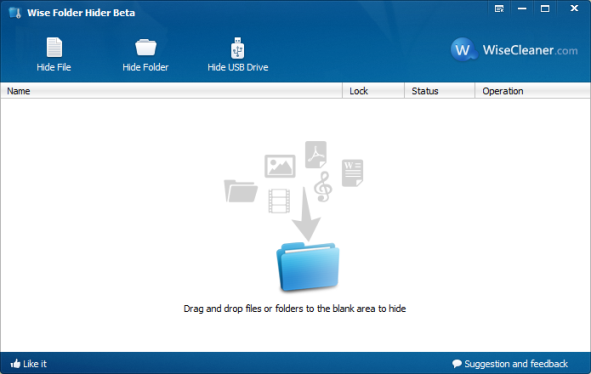


Be the first to comment