WinUAE is a Windows port of the emulator that brings the same emulation options to Windows users. The program is capable of emulating a number of different hardware models from the A1000 and A500+ to the CDTV and A4000. For each system you have the option of choosing different hardware configurations such as varying the amount of memory that is installed.
You can tweak the CPU settings to mimic any system you care to imagine, and by configuring virtual hard drives and floppy drives you can load up the software of your choice. It is likely that you’ll want to use the emulator to play games that you have not been able to enjoy for years, and there are numerous options available that can be used to remap your mouse and keyboard so they can be used as a joystick if you do not have one.
There are a number of handy extra features such as the ability to record on-screen action and play it back at another time. Overall support and quality is very impressive and the only thing that is left for you to do is to track down the software you’re going to run. The level of customization and configuration is to be commended as well.
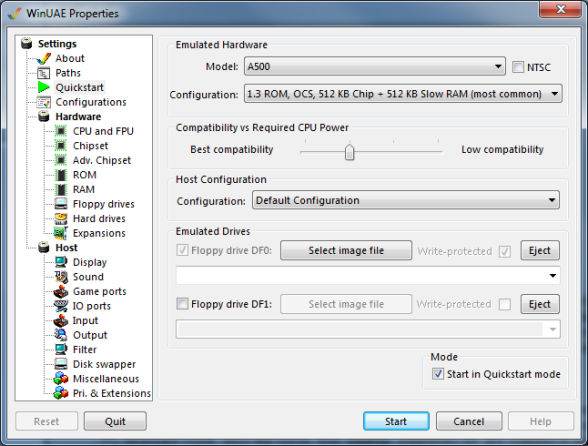


Be the first to comment