Open With is a free program that can open and create each type of file. It lets you to edit the list of file types a given application thinks it can open. This is most useful with regard to the Finder’s “Open with” context menu; and it also affects the way applications behave when you drag files to their Dock symbols.
The idea of using different web browsers is something that affects anyone that uses the web. While there are standards that should help to ensure compatibility and uniformity, it is still not uncommon to find that there are web sites that do not look right, or perhaps do not even load, in your preferred browser. For many people, their browser of choice is Firefox, and if this is the case for you, Open With is a handy add-on for you.
[advt]Once installed, this tiny extension adds a number of buttons to the title bar of Firefox – one for each of the web browsers you have installed. You should find that the add-on successfully detects and lists all of the browsers you have, but if you should find that any are missing you can easily add your own. Because this is a browser extension rather than a program, it can be easily installed on multiple platforms, so if you use Firefox under Windows, OSX and Linux, you can still take advantage of the same options.
In Firefox, navigate to the web page you are interested in and if you experience display issues, or you would simply like to see how it looks in a different browser, just click the button that relates to that browser – that’s really is all there is to it. The current page will be automatically reloaded in the browser you have chosen. This may not be something you use every day, but it is free and is a handy little timesaver when you do need it.
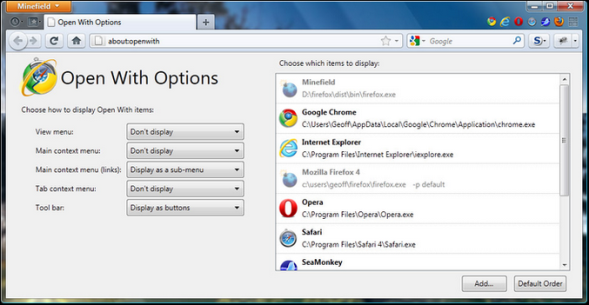


Be the first to comment