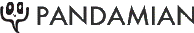 Pandamian is web-based publishing software for book writers, through which book writers can write, get feedback and publish their work. It provides writers with the technological bits of publishing a book for the web so that writers can concentrate on what they do best. Your book is published under a unique URL that you can share with others. Visitors to your book’s pages and chapters can leave their comments. The stats about your books, chapters, and comments appear under your Dashboard.
Pandamian is web-based publishing software for book writers, through which book writers can write, get feedback and publish their work. It provides writers with the technological bits of publishing a book for the web so that writers can concentrate on what they do best. Your book is published under a unique URL that you can share with others. Visitors to your book’s pages and chapters can leave their comments. The stats about your books, chapters, and comments appear under your Dashboard.
[advt]The first step in using the site is to create an account. Next you begin by starting your book. Add chapters by typing up new ones and saving them along the way. Like most blogging platforms, the text editor of the site supports special formatting, images, hyperlinks, and many other features. When you finalize a chapter, you can publish it – chapters can be edited after publishing as well.
Readers and writers can read the works of other writers on Pandamian. Entire texts are available online for a free read.
It lets you create ebooks in lots of different formats, and then have them spread as best as you can. It lets you create ePub, Mobi and PDF books that anybody can download. And people who like what you write can also keep posted on new chapters that become available by subscribing to what you do, pretty much as they would subscribe to a RSS feed.
Writers get to post their entire work with a short author’s note that will be shown beside the text. For easy accessibility, you will also get to show the table of contents that will make it simpler for a reader to read your work. Readers can also see the date on which you posted the text of the book on Pandamian.


Be the first to comment