reftDot is a chrome extension that makes citation an easy task for researchers and students by allowing them to automatically generate references for books on Amazon. It can also be used on websites, journals and news articles. All your references are stored in a list, which can then be edited, arranged in an alphabetical, exported and more.
Once you’ve installed the extension, a black, Click Here to Reference bar is added to the top of the page on Amazon, and a button is added to the toolbar. Click the button to manually add details for creating references, or simply click on the bar to automatically generate references. Once the reference is created, the bar color changes to green and your book is Referenced.
Clicking on the button in the toolbar opens a pop-up with details such as Author, Title, Year, Place, Publisher, Edition and Pages. Manually type the details, or quickly copy-paste them from the webpage. Hit the Add button and your references will be added to the list.
Features
- Cite books, journals and websites (More to come).
- Automatically formats references to the correct style.
- [advt]Have the references stored in your browser.
- Automatically retrieve and store references from any amazon.com book page. The source link is stored for later viewing.
- View in standard text format.
- View in HTML format.
- Automatically “flip” author name into the correct format.
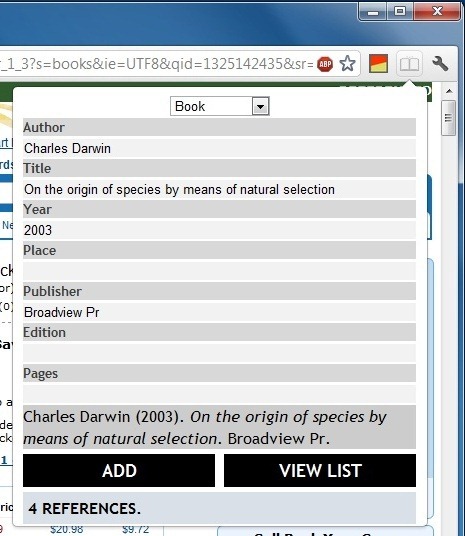


Be the first to comment