Sound concierge will automatically control your computer’s volume by the rules you set. You can set up a number of rules to control the volume level of your computer throughout the day and night. Once rules have been configured, they can be turned on and off as and when required, or deleted when they are no longer needed.
Rules can be run on weekdays, weekends, or every day of the week and a simple system of drop down menus is all that is needed to get things up and running. After choosing when a rule should be put in place, you can then select the time at which it should be activated.
[advt]The only thing left to do after setting these option is to select the level at which the volume should be set at this time of day. There is no limit on the number of rules that can be set up, so you can have your sound volume adjusted up and down as many times as you like during the day.
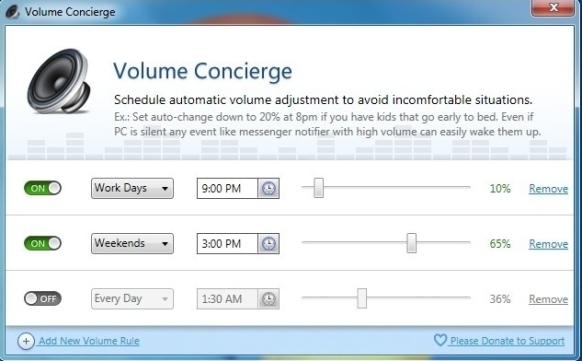


Be the first to comment