RemoveDrive is a small command line application that helps you prepare removable drives for safe removal. It can be started from the drive to remove. Because a running EXE on a drive prevents a drive being prepared for safe removal it creates a temporary, self deleing copy and starts it with the same parameters. To be drive letter independent, use. Instead a drive letter. The current drive is removed then. To remove the drive of the RemoveDrive.exe use \ as drive.
RemoveDrive to prepare the drive for safe removal. Unzip the application files into a folder somewhere, then right-click RemoveDrive\Win32\RemoveDrive.exe and select Create Shortcut.
Next, right-click the shortcut and specify the drive you’d like removed at the end of the Target property. So, for example, they might look something like one of these “C:\Users\Mike\Downloads\removedrive\Win32\RemoveDrive.exe” K:
“C:\Users\Mike\Downloads\removedrive\Win32\RemoveDrive.exe” “Corsair Flash Voyager”
“C:\Users\Mike\Downloads\removedrive\Win32\RemoveDrive.exe” *Flash*
[advt]The first tries to remove the specified drive; the second uses the friendly name of the drive; the third uses wildcards and tries to remove the first drive with “Flash” in its name.
Of course if a file is open on the drive then the program won’t be able to remove it. So you might want to use the -L loop switch, something like this:
“C:\Users\Mike\Downloads\removedrive\Win32\RemoveDrive.exe” K: -L
RemoveDrive will then keep trying to remove the drive until Windows allows it.
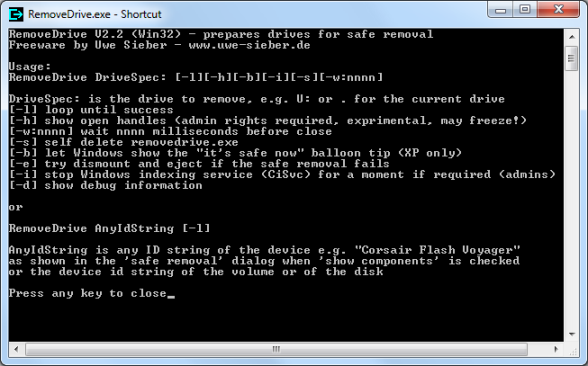


Be the first to comment