Microsoft’s Expression Encoder is a versatile video production tool with several applications: it can carry out basic video editing, convert videos into formats ready for mobile devices or the web, capture activity on your PC desktop and save it to a movie, broadcast live video across a network, and more.
Download Microsoft’s Expression Encoder
It is highly configurable. When converting videos to VC-1 or WMA formats, say, you’re able to set your encoding mode, buffer window, frame rate, key frame interval, bit rate, file metadata, frame size and aspect ratio. There are options to crop the video, adjust its volume or add an overlay. And if you want to, say, deinterlace your source video then you don’t just get a checkbox: the program offers no less than 8 deinterlacing options.
[advt]Obviously all this power does make for a degree of complexity, but fortunately you don’t have to delve into every single setting (not unless you’re really interested, anyway). When converting videos Expression Encoder also offers a “Presets” pane; if you browse to and select the preset you want, perhaps a WMV VC-1 Xbox 260 HD 1080p, then the program will automatically configure everything else to match.
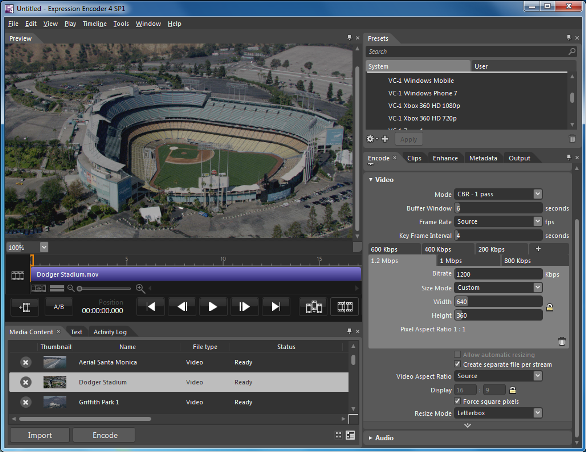


Be the first to comment