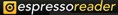 EspressoReader is a desktop client for Google Reader that helps you manage and shift through your feeds efficiently and in a visually appealing interface. It is an Adobe Air application, which means it can work on Windows, Linux, and Mac.
EspressoReader is a desktop client for Google Reader that helps you manage and shift through your feeds efficiently and in a visually appealing interface. It is an Adobe Air application, which means it can work on Windows, Linux, and Mac.
EspressoReader looks like a simple desktop Google Reader app and to begin, enter the Google username and password to sign in, you will also find an option to sign in to twitter (this is needed to share interesting articles with your followers). EspressoReader takes anywhere from 60MB to 95MB of system memory
The main interface has three sub-sections, the left section is where all articles of any subscription are listed, the middle section is where the content of these articles is displayed, and the right section shows similar stories or items.
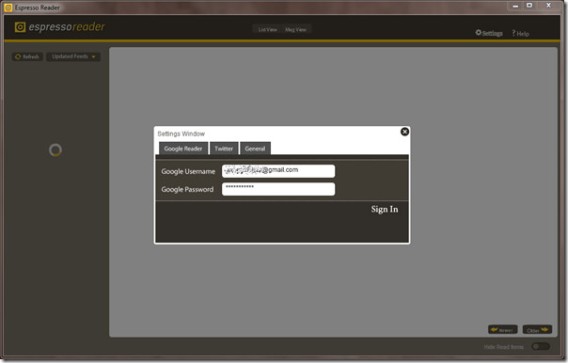
Features:
- Find related and recommeded stories based on a story
- Keyboard navigation
- Quick “Jump to” functionality by hitting the spacebar at any time
- Magazine view and List view
- Twitter profiles lookup based on stories
httpv://youtu.be/TgXTN1OPD4w


Be the first to comment