SwissKnife is free disk management software for external hard drive that are connected to the PC, including PCMCIA, IDE, Printer Port, SCSI, IEEE1394, and USB. It can create, delete, and format partition within a small amount of time compare to other Windows software such as FDISK and Disk Management. If Swiss Knife detected that the disk drive contain operating system files, it will not allow you to create or delete from this drive for security reason. It allows you to set a partition to active after creating the primary or extended partition.
Features
- Partition and Quick Format module allows users to create, delete and format a partition
- Obtain disk and device information
- Create/Delete/Format a partition with a minimal time
- Specify the size of the partition by dragging the slider or use the up and down buttons
- Set a specific partition to active
- Assign the volume label
- Supports to create FAT16, FAT32, and NTFS file system
- Requires Intel Pentium processor, 64 MB Ram, Windows 95 or higher, and 10MB hard drive space
- Runs on Windows 95, Windows 98, Windows Millennium, Windows NT, Windows 2000, Windows XP, and Windows 2003 Server
- Create, delete and format a partition in a single window
- Hard disks can be segmented into primary partition, logical partition, and extended partition
- Provide information about the device (IDE, PCMIA, Printer Port, SCSI, IEEE 1394, and USB) connected to the system including, select drive, numbers of cylinders, number of heads, number of heads, sectors per track, model number, serial number and firmware revision
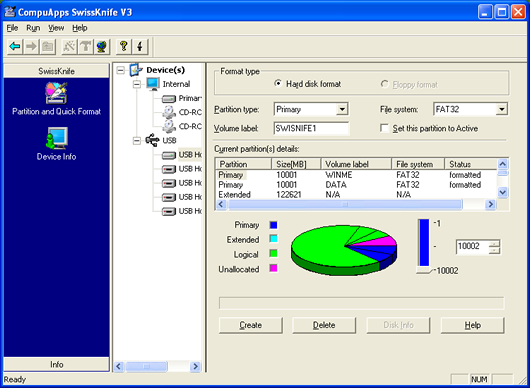


Be the first to comment