 Quick Markup helps to capture webpage freely, mark up with shape, text, one-click upload to share. Support PNG and shortcuts. Useful in organizing ideas, planning and tracking projects, solving the problem of image-based information exchange.
Quick Markup helps to capture webpage freely, mark up with shape, text, one-click upload to share. Support PNG and shortcuts. Useful in organizing ideas, planning and tracking projects, solving the problem of image-based information exchange.
Download Quick Markup for Chrome
Download Quick Markup for firefox
Download Quick Markup for Safari
Features:
- Mark Up: Mark up your image with shape, text, icon and mind mapping information. Create extraordinary notes or presentations.
- Save Online: You can directly save your work to your own computer, or save it to the cloud to access anywhere.
- One-click Share: You can choose to publish your work, send the URL to your friends or share to social networking web sites like Facebook.
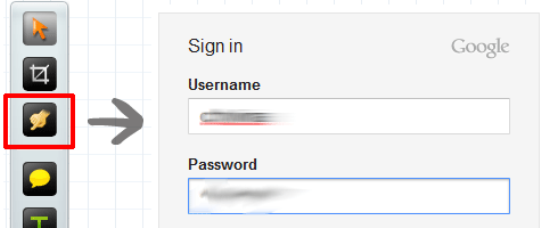
How to work:
- Upload: First upload an image from your computer
- Crop: Select an area of the image and discard everything outside the area.
- Smudge: The Smudge tool is used to hide your sensitive information.
- Point: The simplest way to point out a small area.
- Text: The simplest way to input information. Support multi-line, just press Enter key when typing.
- Shape:Used to point out a specific area, the rectangle and oval are available.
- Arrow: Arrows can be used .
- Curve: The Pencil tool is used to draw free hand lines with a hard edge. The Pen tool is used to draw smooth path.
- Save or share: Click Save & Share tab on the top, then click Save button. So your image and annotations are saved on Quick Markup server.


Be the first to comment