WorkSnaps is a free time tracking and work tracking software. You can install it on PC of your employees, and then accurately track what they are working on. It accurately captures the applications that users are working on, screenshot of the screen, number of keystrokes per minute and even actual webcam snapshot to see that your employee is actually sitting in front of PC. You can access all this information remotely from WorkSnaps website, and confirm that your employees are actually working.
WorkSnaps is quite easy to use. You start by creating an account on WorkSnaps.net. Then you can download and install the client on the PC of which you want to track time. It will then start working.
WorkSnaps lets user specify the task on which is working on at any point of time. This comes handy to use that information later to bill to clients. However, this is not the best part of WorkSnaps. The best part of WorkSnaps is literally the time and work tracking features that it provides.
WorkSnaps uses a concept called WorkSnap. This is an overview of the activities performed by the user in a 10 minute period. WorkSnaps creates one worksnap every 10 minutes, and uploads that to server.
- Track Time: Via client application, time and evidences of work (such as screenshots, mouse and keyboard activities and names of the active applications) are automatically reported to the server. Managers can easily track time and work activities effortlessly.
- Bill Accurately: With automatic and accurate time tracking and verifiable work, time-based invoicing or payment is not guess work anymore. Service providers can confidently invoice the time spent. And employers can feel assured for paying for the actual time worked.
- Verify Work: Using the “worksnaps” logged on the server, reviewing the time spent and work activities can be done in a completely transparent fashion. Any claimed work can be verified based on the evidences. There is no more ambiguity.
- [advt]Be Productive: With Worksnaps service, a team cans colloborate better with the knowledge of who is working on what tasks. It provides visibility between team members and reduces unnecessary interruptions. It is just like visual workstreaming in an automatic way.
- Track Time and Work: Tracking time and verifying work are the core features of Worksnaps. The time logged consists of a sequence of “worksnaps”. Each worksnap represents 10 minutes of work which can be verified by a sample screenshot, the mouse and keyboard activities and the applications that user uses during the 10-minute interval.
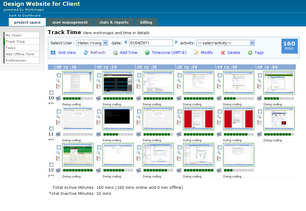


Be the first to comment