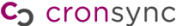 Cronsync is free website for multi-user time tracking. If you are a freelancer or small business, and work on projects of multiple clients together, then you can use Cronsync to log time spent in each project. The best part of Cronsync is that you can also generate invoices online for each client, based on time logged for each client.
Cronsync is free website for multi-user time tracking. If you are a freelancer or small business, and work on projects of multiple clients together, then you can use Cronsync to log time spent in each project. The best part of Cronsync is that you can also generate invoices online for each client, based on time logged for each client.
Cronsync keeps accumulating all the times, and at any point you can see total time spent on projects and components for any client. Using this information, it can also generate online invoices that you can send to your clients to receive payment. You can specify the price to be used while calculating invoice amount, and also specify taxes, if any.
In your account, you can add as many team members as you want, and also add as many clients as you want. For each client, you can define projects. This means you can be working on multiple projects for each client. For each project, you can define components. And then you can log time against components.
[advt]For example, let’s say you design websites, and are designing multiple websites for same client. Then you can create multiple projects for that client, with one project per website design. You can further divide projects into website design phases, like, design, coding, doing changes etc. These are created as components of a project in Cronsync. Then you can log time under each component. There is no automatic time logging wherein you can just start a timer, and stop it when you are done with that task. Instead, you need to manually specify the date that you worked on in that task, and time you spent in that.
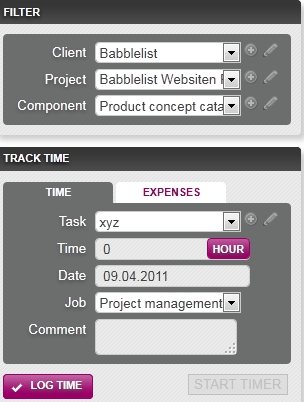


Be the first to comment