DiskLED is a small tool which uses an animated system tray icon to highlight hard drive activity. It can also be reconfigured to work with any of the Windows performance counters on your system. And so if you’ve no special interest in hard drive activity, then in a click or two you can tweak DiskLED to indicate processor use, network activity, the USB bandwidth being consumed on a particular hub whatever you like. Just right-click the system tray icon, select Configure, and browse the Object, Counter and Instance lists to get an idea for what you can do.
[advt]Conveniently, the program even comes with two types of system tray icons. By default it simply flashes to indicate any kind of activity. But a second option displays a miniature activity bar which can highlight a range of values, from a small green line for low activity, yellow blocks for medium, or red to show that you’re very, very busy indeed. This flexibility does mean that DiskLED requires a little more RAM than some system monitors.
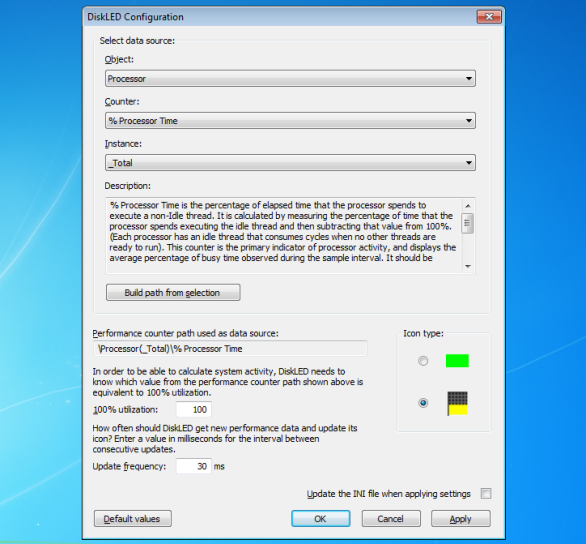


Be the first to comment