 Google announced a Labs effort to enable an email preview pane, adding a capability that has been in Microsoft Outlook and other Webmail programs for some time. Users can go into the Gmail Labs tab under Gmail and enable the option.
Google announced a Labs effort to enable an email preview pane, adding a capability that has been in Microsoft Outlook and other Webmail programs for some time. Users can go into the Gmail Labs tab under Gmail and enable the option.
The preview pane view in Gmail, however, somewhat mimics the tablet view that Google applies to the Gmail app, with a series of folders in a vertical column to the let, on top of the user’s contacts. A somewhat narrow list of email headers takes up the middle of the screen. To the right, Google displays the preview, with the people it lists to the very farthest right-hand column.
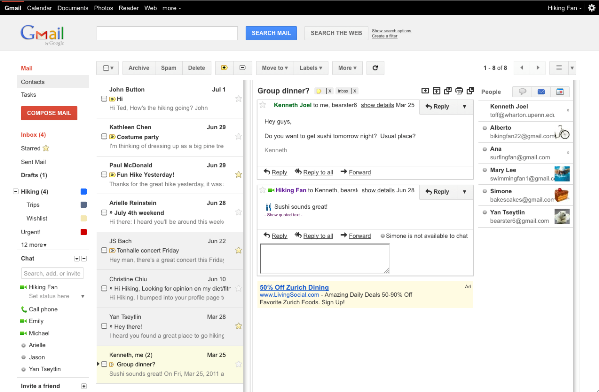
After you enable Preview Pane from the Labs tab in Gmail Settings you’ll see a toggle button in the top right corner of your message list. This Toggle button allows a user to switch between the traditional list view and the new preview pane mode.
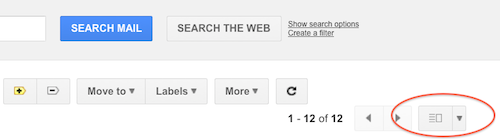
For those of you who have more vertical space you can also move the preview pane below your message list. You can enable this using the dropdown arrow next to the toggle button.
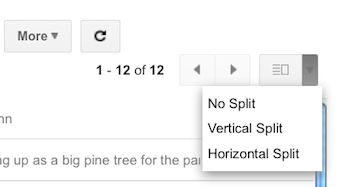
By default there is a 3-second delay in marking a conversation as read after previewing it. If that doesn’t feel natural to you, you can change the timing in the General tab of settings.

Also if you’d like to remove the new layout, simply return to Gmail Settings and disable the lab.


Be the first to comment