ClearTweak allows you to change the contrast setting of the ClearType setting for Windows XP. ClearType is designed to enhance LCD displays. It may appear slightly blurry on standard desktop monitors. It does not hurt to try ClearTweak on a CRT monitor. Even though ClearType is designed for LCDs, some people see an improvement on CRTs. An LCD screen is a flat panel, whereas a CRT monitor is a tube type, like a TV set. It does not hurt to try ClearTweak on a CRT monitor. Even though ClearType is designed for LCD monitors, some people see an improvement on CRT monitors.
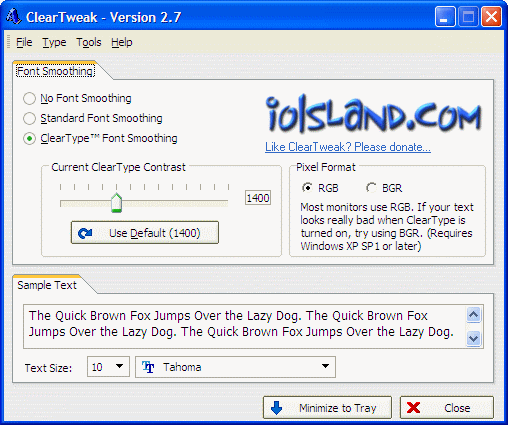


Be the first to comment