 Viber is a free application for iPhone and Android phones that lets you make free phone calls and send text messages to anyone who also has the viber application installed.
Viber is a free application for iPhone and Android phones that lets you make free phone calls and send text messages to anyone who also has the viber application installed.
Viber integrates seamlessly with your existing address book, has great sound quality and once activated, does not require a PIN, username or any additional “in application” purchase.
You can make calls and send texts via Wi-Fi, as well as via 3G.
Uses your existing contact list – check out which of your phone contacts and friends is already on Viber so that you can call and text them for free.
httpv://youtu.be/0nQN5w5ct_E
When you use Viber on a 3G network you might incur operator data charges or internet access fees.
Download Viber Android App
Download Viber iOS App
Features
Completely Free with no ads: Viber and all Viber features are absolutely free and do not require any additional “in application” purchase. Once you and your friends install the free Viber application, you can use it to talk and also text as much as you want. Just makes sure all your friends get Viber! All you need is an Internet connection: 3G or Wi-Fi where available. On top of that, Viber doesn’t contain any annoying ads.
[advt]No international charges: It doesn’t matter where you or your friends are, be it on the same network or in a totally different country. You can talk for as much as you want, for free. Just make sure your friends have Viber too.
No username, password and registration: You know your friend’s phone number, so why bother with yet another username and password? Viber uses your phone number as your “identity” and lets you make free Viber phone calls to any of your friends that have Viber – using THEIR phone number.

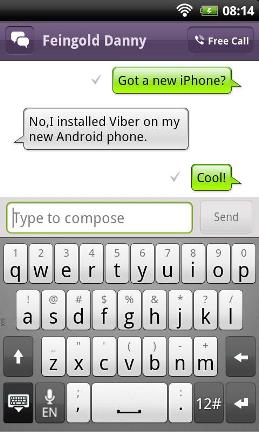
No need to add buddies: Unlike applications like Skype, Windows Live Messenger or Fring where you need to “add buddies” and have them approve you, Viber behaves just like a phone. Just like you do not need to “add” someone in order to call them, you do not need to add your friends in order to call them on Viber. If you know their phone number, then you know their Viber number, and you’re ready to go!
Dont Kill Viber: To make sure you always get incoming calls/messages notifications, keep Viber running in the background. This does not drain your battery or use up memory and improves your Viber experience.
Sound Quality: Viber uses state of the art technology in order to make sure the sound quality you get is much better than GSM or a regular phone call.


Be the first to comment