 Facebook introduced a payment system ‘Facebook Credits‘ for Indian users to provide the fastest and easiest way to pay for digital goods and services. Facebook Credits is a virtual currency that you can use to buy virtual goods in many games and apps on the Facebook platform.
Facebook introduced a payment system ‘Facebook Credits‘ for Indian users to provide the fastest and easiest way to pay for digital goods and services. Facebook Credits is a virtual currency that you can use to buy virtual goods in many games and apps on the Facebook platform.
Facebook Credits is already popular among gaming enthusiasts in many other countries, including the US. It enables fast and easy transactions across games on the Facebook.
To buy Facebook Credits or check your balance, go to the Payments tab in your Account Settings. You can purchase Facebook Credits using credit card, PayPal, or a mobile phone. You can purchase credits from the Games Dashboard as well as directly in many of the games on the Facebook platform. You can also earn credits through special promotions.
[advt]When you add a credit card to your account, Facebook makes a small temporary charge to validate your credit card. This charge should disappear from your credit card statement within 3 to 5 business days.
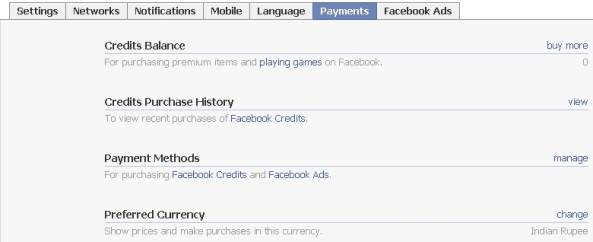
Features
Available in your favorite games: Credits offer a quick and secure way to purchase premium items in many of your favorite free games.
Facebook never share your financial information: When you use credits to buy premium items, the transaction is between you and Facebook. You get to spend your credits in many different games without sending your financial details to the games themselves.
Save time while you’re playing: After your first payment, you can buy Facebook Credits with just a few clicks and get back to your game very quickly.
Facebook Credits gift cards: Now you can give your friends the gift of powered-up game play. Use our store locator to find a gift card retailer near you.
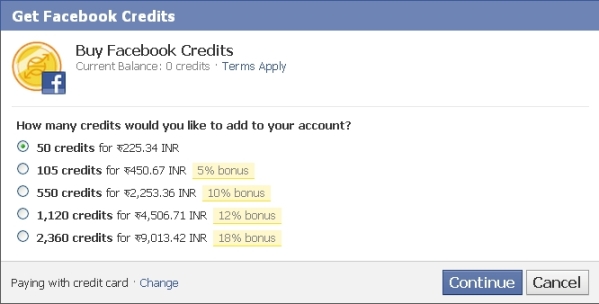
Where can you view my recent purchases?
- You can view your recent Facebook Credits purchases and associated receipts for specific items you have purchased on the Payments tab of the Account Settings menu:
- Click on “Account Settings” in the Account drop-down menu in the top right corner of your Facebook homepage
- Click on the “Payments” tab
- Next to “Credits Purchase History,” click the link to view purchases from the last 30 days
Security
Facebook protects your financial information with state-of-the-art security features. Your information is stored on a secured server behind a firewall, and the transaction is encrypted. Facebook never shares your financial information with anyone. Automated monitoring helps us detect behavior that may indicate fraud or identity theft.[source]



Be the first to comment