 Evernote for BlackBerry lets you capture any experience, idea, or inspiration as it happens, wherever you find yourself. Evernote for BlackBerry also lets you search and find all the notes that you made using Evernote on your desktop.
Evernote for BlackBerry lets you capture any experience, idea, or inspiration as it happens, wherever you find yourself. Evernote for BlackBerry also lets you search and find all the notes that you made using Evernote on your desktop.
Evernote for BlackBerry lets you create notes containing text, snapshots, voice recordings, and file attachments. Once created, the new content is automatically sent to the Evernote Service, making it available across all the versions of Evernote that you use. You can also access your existing notes, search by keywords, filter by tags, or simply browse.
[advt]It is important to note that features are linked to the capabilities of your device. For example, if your BlackBerry does not have a camera, then you will not see the Snapshot note option. Also, the note searching and display experience depends on the capabilities of your BlackBerry’s built-in web browser. In general, the newer your BlackBerry, the better Evernote will run on it.
Download Evernote for BlackBerry
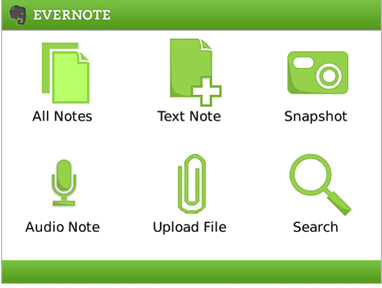
Compatibility
Evernote for BlackBerry is compatible with recent BlackBerry smartphones. Currently supported devices are:
- BlackBerry Bold
- BlackBerry Curve
- BlackBerry Storm
- More soon


Be the first to comment